Modify Node Sale
An active node sale in AvaCloud can be modified by clicking into it.
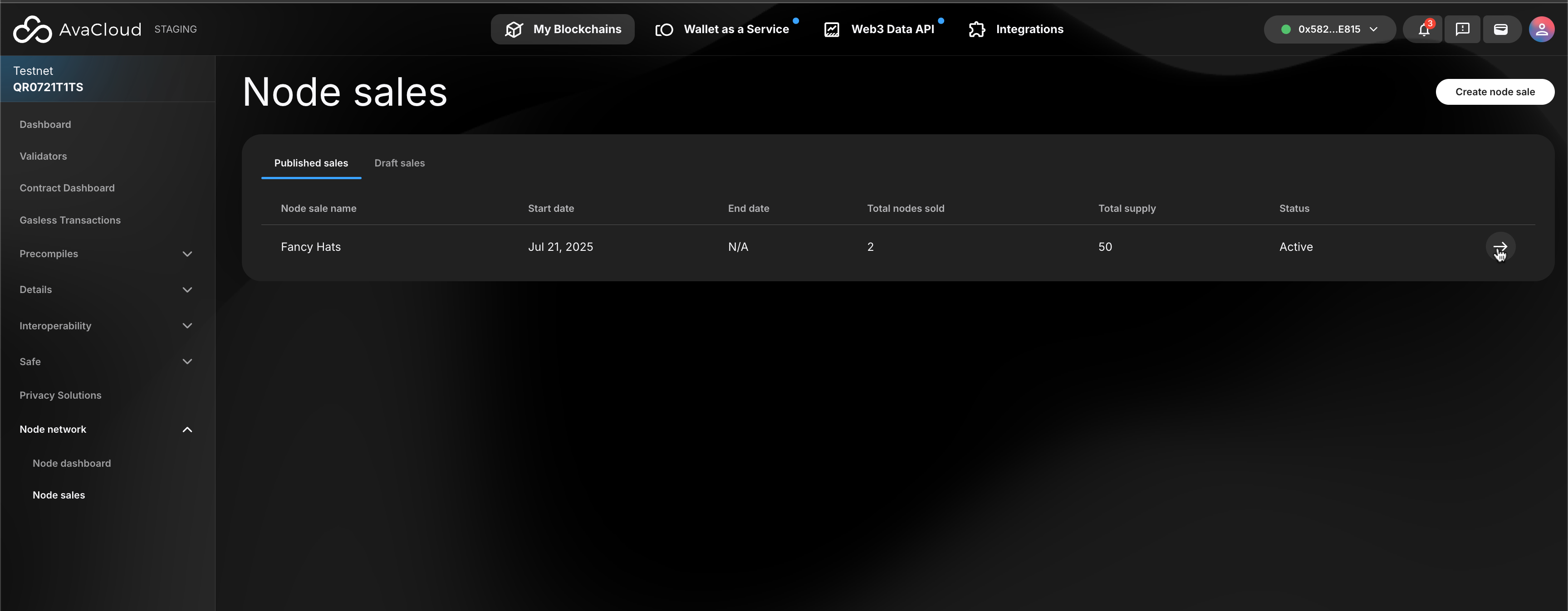
Modify Node Sale Status
Node Sale Administrators have the following options for modifying their node sales status:
- Pause sale: pauses a node sale & prevents users from purchasing node licenses on LaunchPad
- Resume sale: resumes a paused node sale, allowing user to purchase node node licenses again on LaunchPad
- End sale: ends a node sale, marking it as completed on AvaCloud and LaunchPad
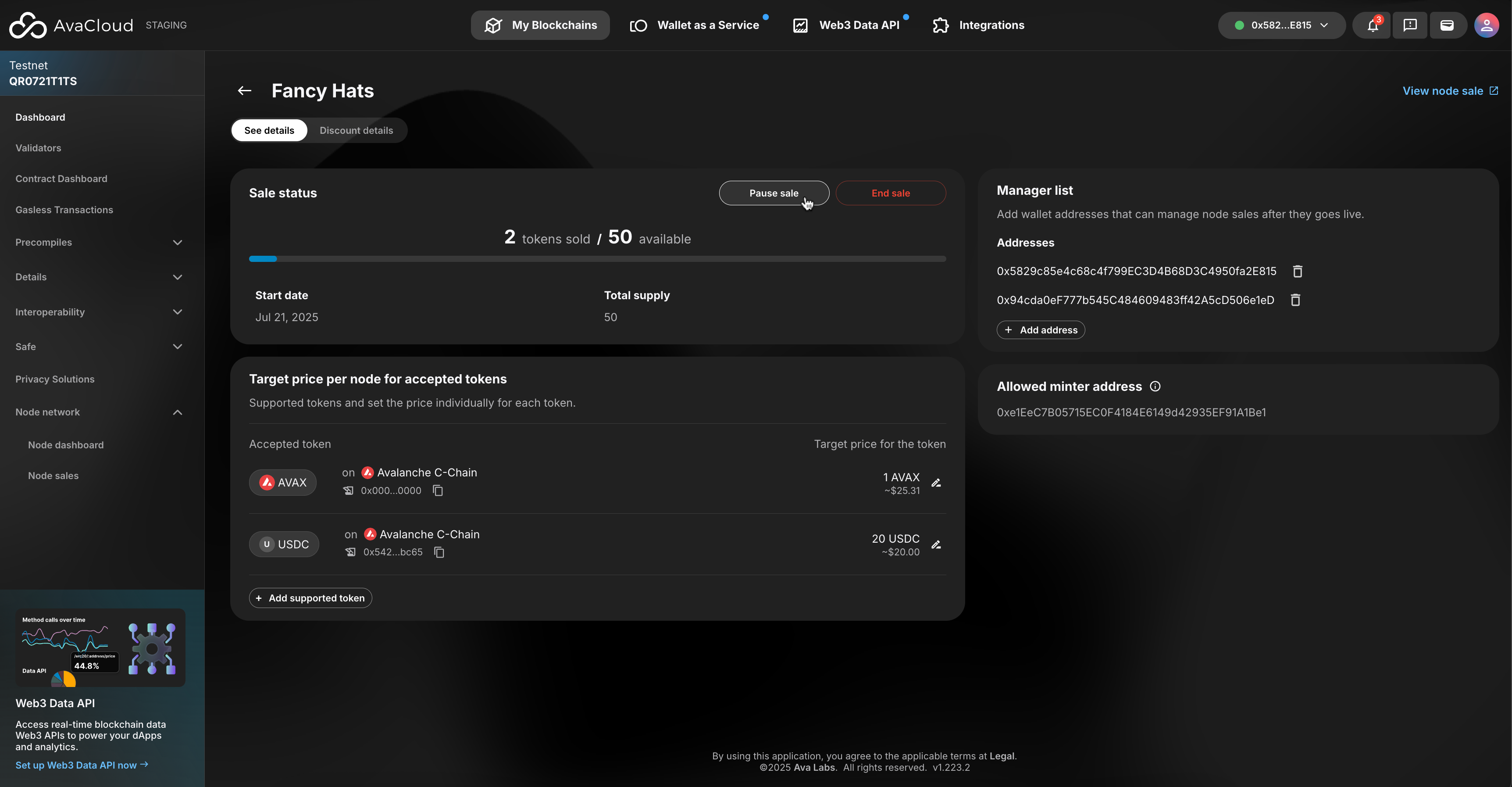
Modify Manager List
Node Sale Administrators can add additional addresses to the manager list by clicking on Add address button.
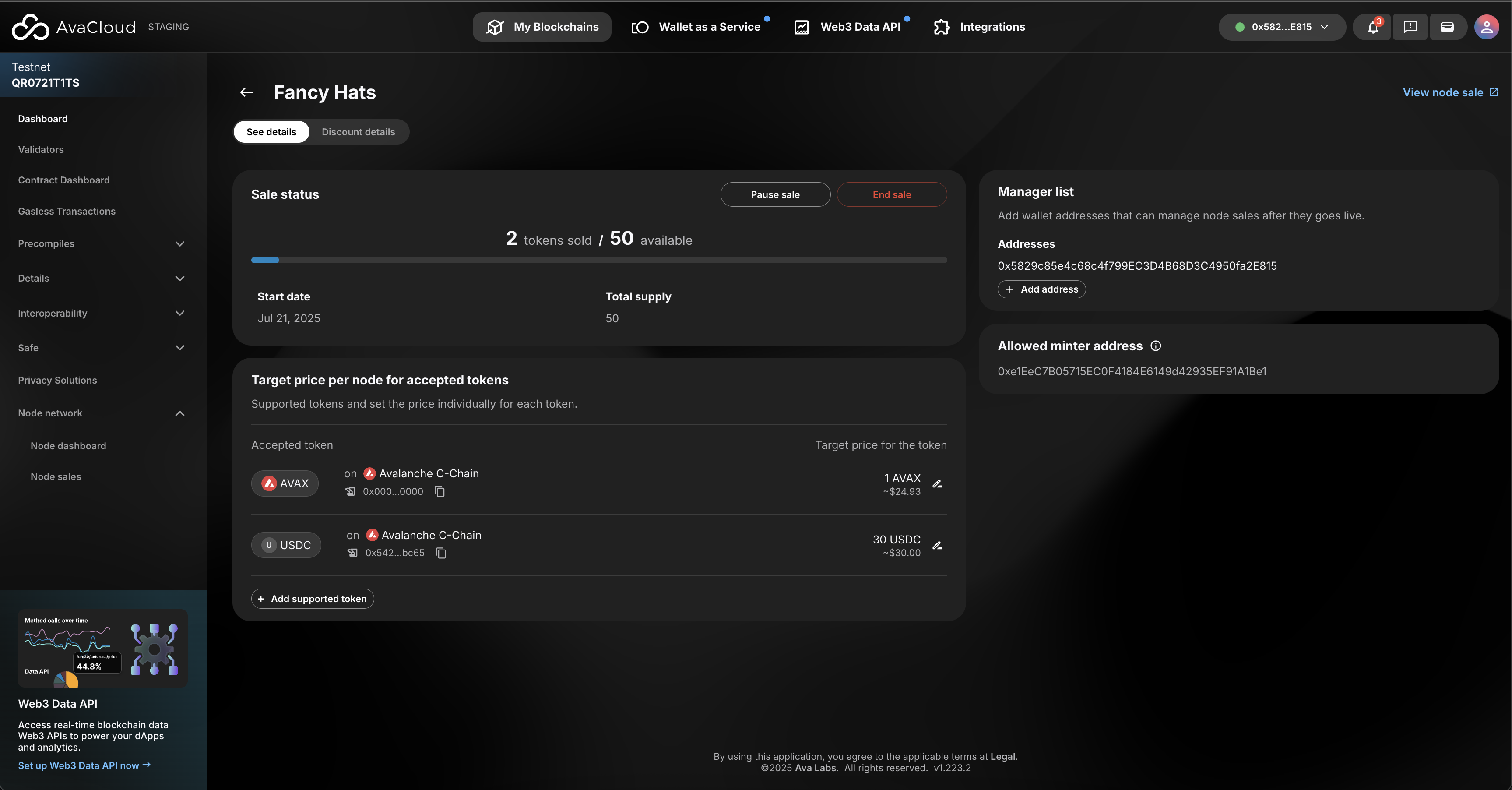
To remove addresses from the manager list, click on the delete button.
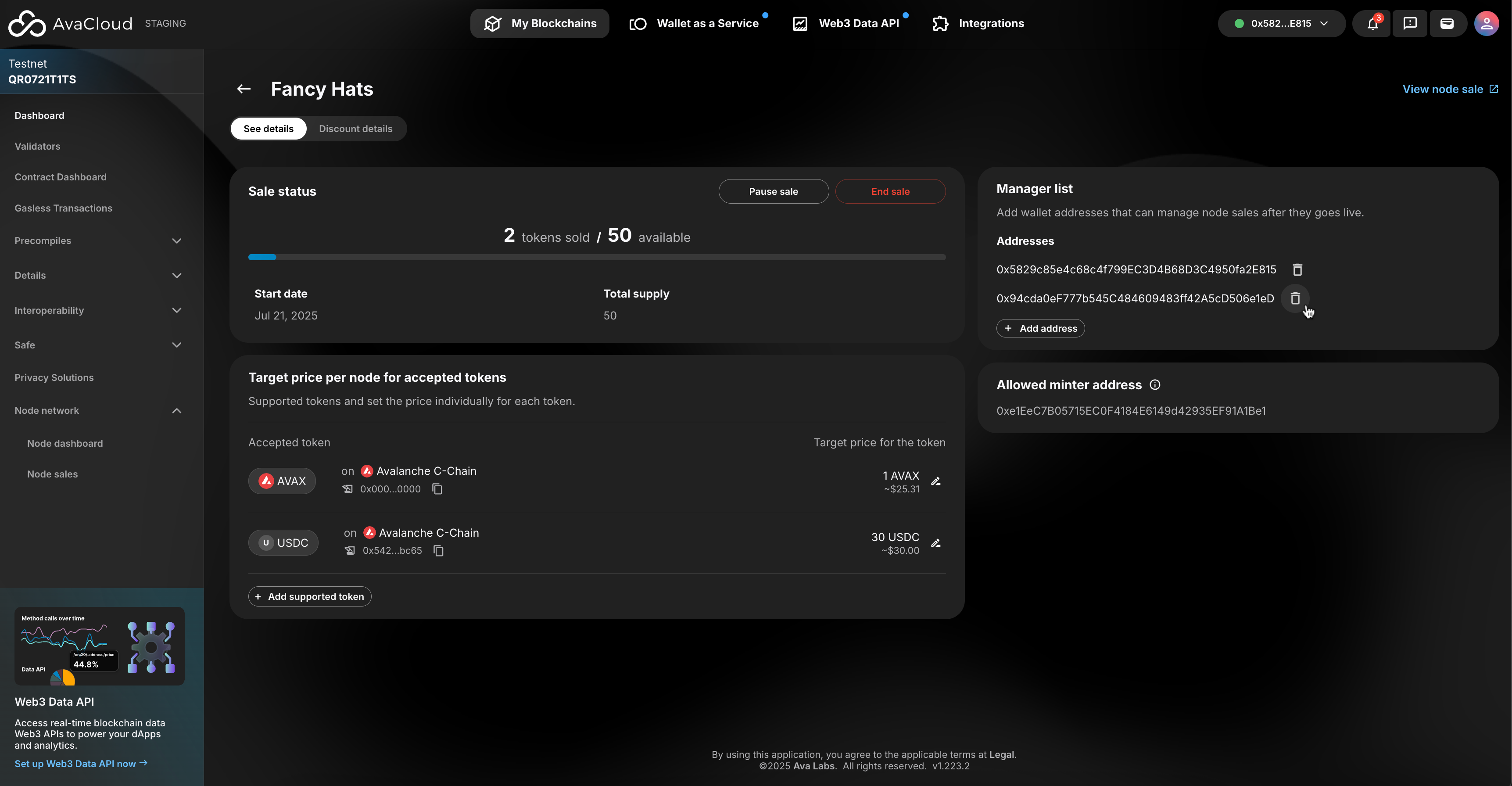
Modify Accepted Tokens
Clients can add additional tokens by clicking on Add supported token.
Target token price can be modified by clicking the edit button, entering the new value, and saving.
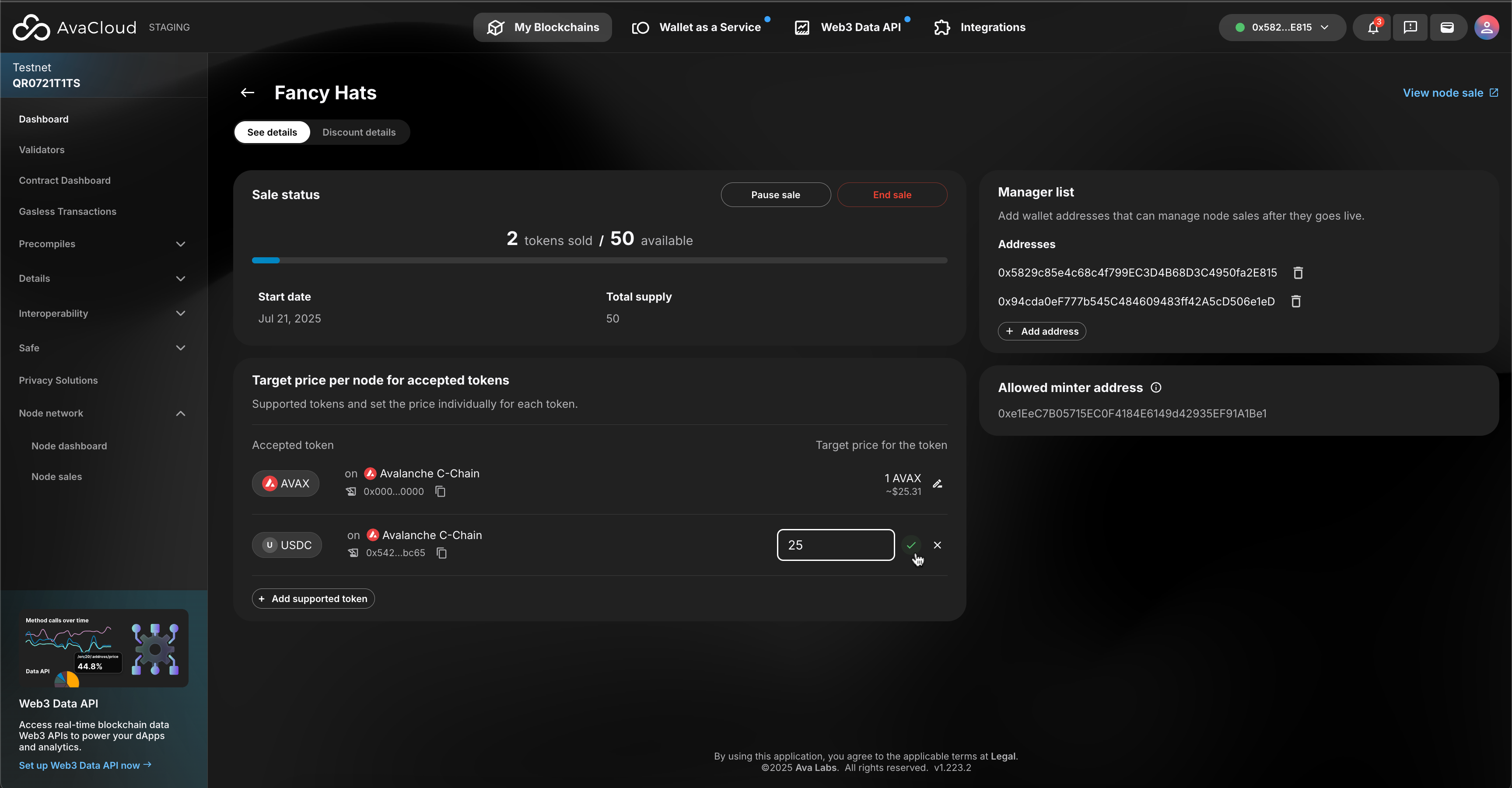
If you need more help, explore our other articles or reach out to our support team via chat or email [email protected]. All examples provided are for demonstration purposes only.
Learn More About AvaCloud | Download Case Studies | Schedule an AvaCloud Demo