How to Create an L1 With the Enterprise Plan?
In addition to the Starter and Pro plans, AvaCloud offers an Enterprise plan for both Testnet and Mainnet deployments.
To request an L1 with the Enterprise plan:
-
Log in to the AvaCloud Portal.
-
Click the “Create L1” button.
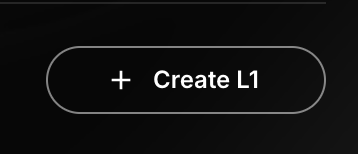
-
Choose your network: Select either Testnet or Mainnet.
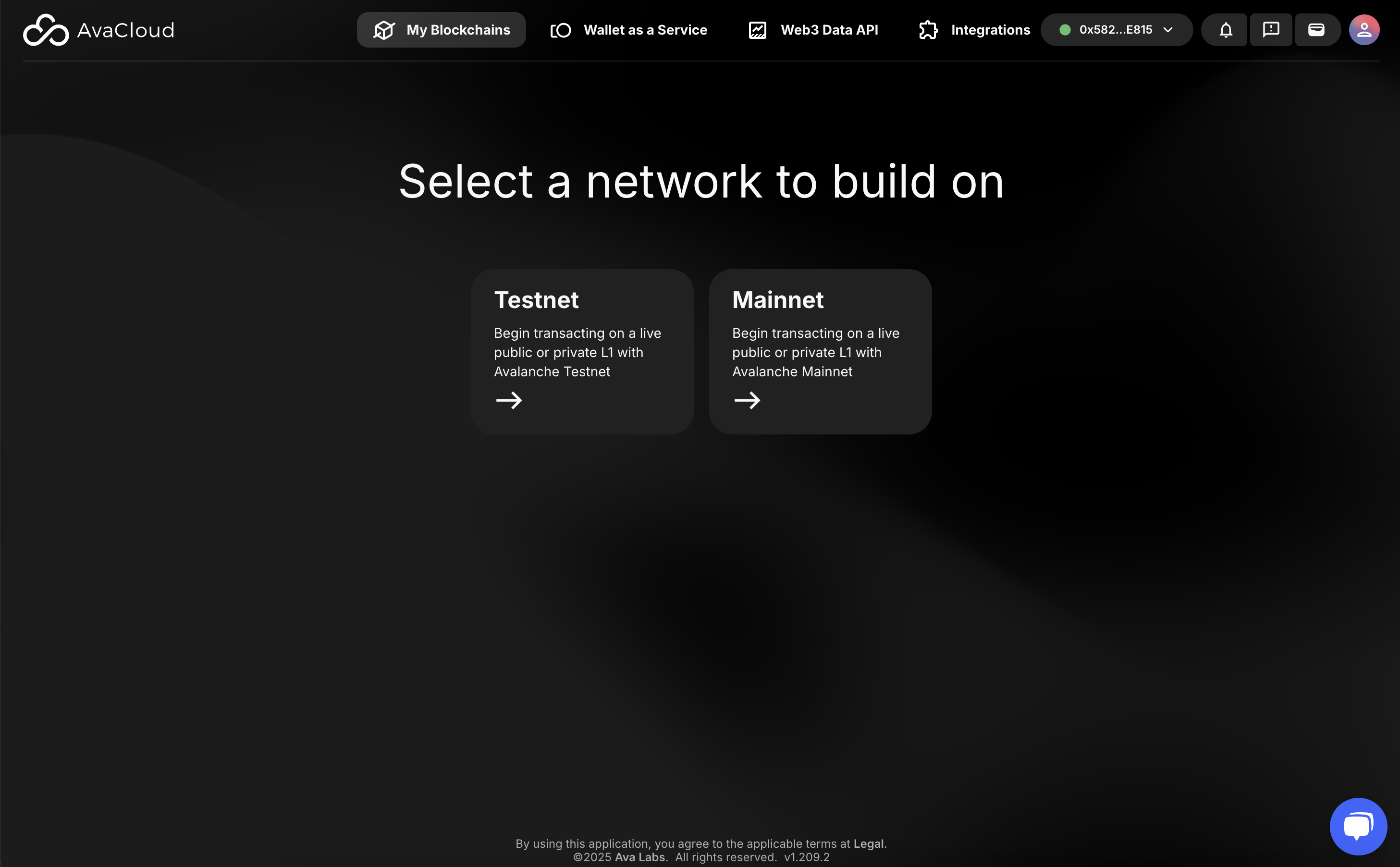
-
Select the “Enterprise” plan for your chosen network.
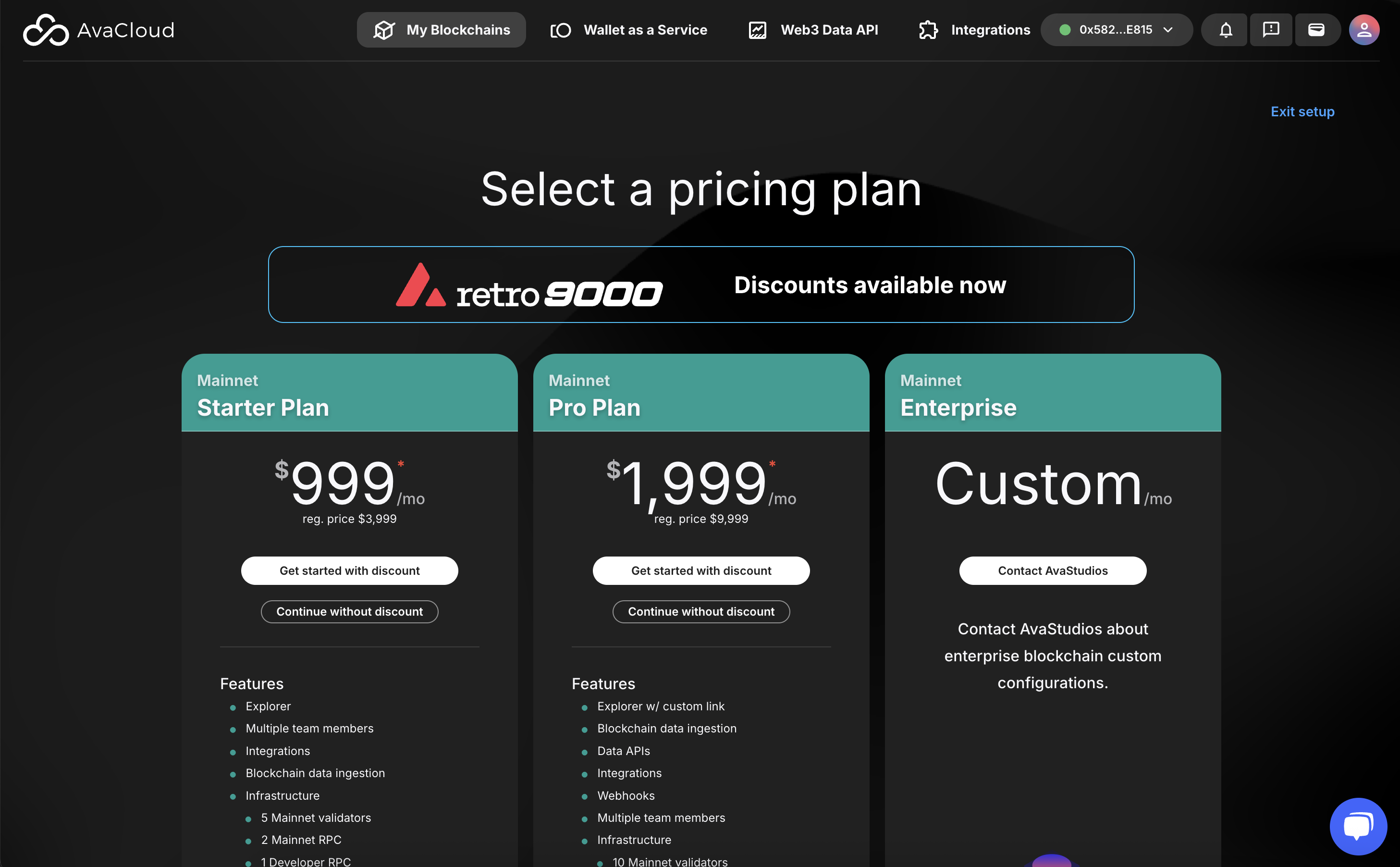
-
Submit your request.
Your request will be sent to the AvaCloud team, who will contact you directly to discuss next steps and finalize your Enterprise L1 setup.
If you need more help, explore our other articles or reach out to our support team via chat or email [email protected]. All examples provided are for demonstration purposes only.
Learn More About AvaCloud | Download Case Studies | Schedule an AvaCloud Demo