What to Know After Your L1 Has Been Deployed?
Congratulations—your new L1 has been successfully deployed! You now have your own sovereign L1 blockchain. Here’s what you should know as you begin building your application:
Key Next Steps
Access Your RPC Endpoints
Find your RPC URL and Developer RPC on the Details page in the AvaCloud Portal. Select your L1 and click on “Details” in the sidebar.
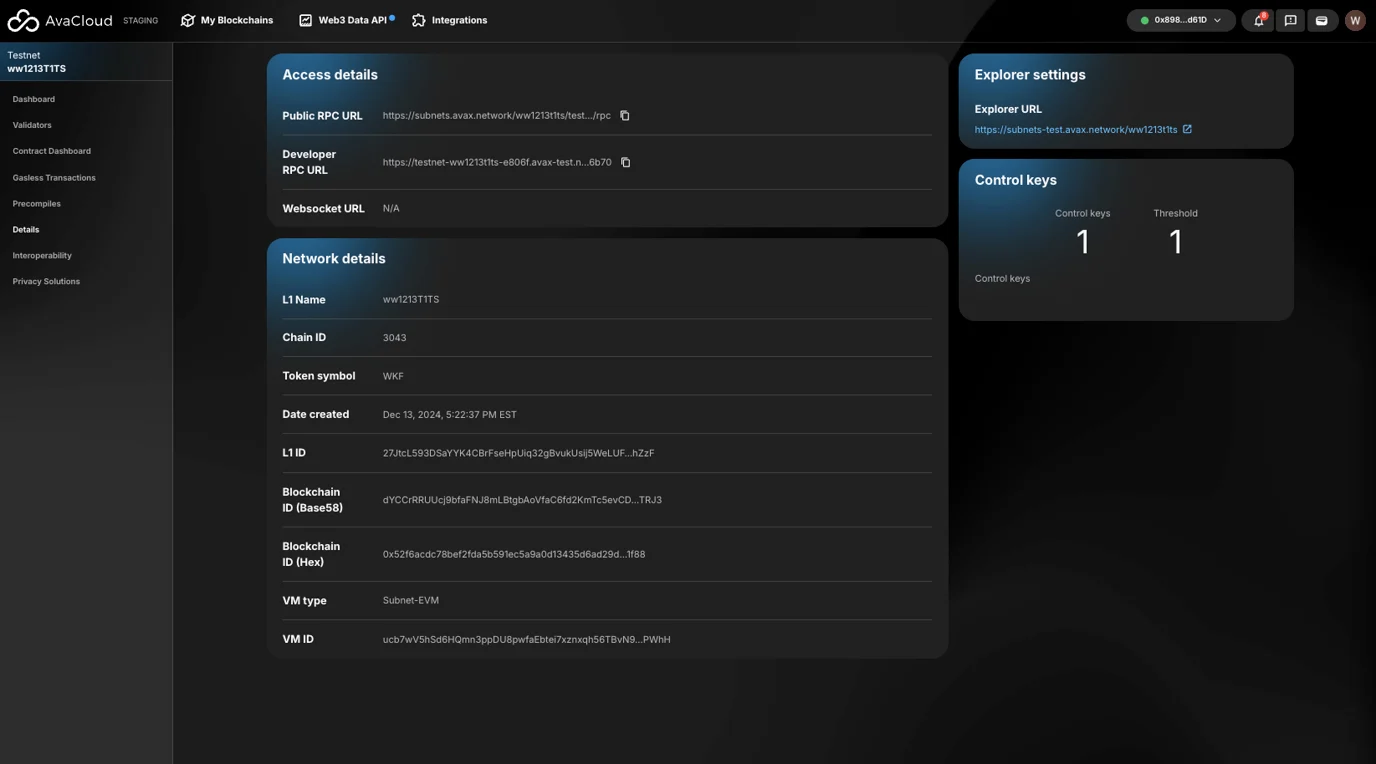
Use the Explorer
The Explorer is also available on the Details page. This tool is essential for viewing transactions and monitoring activity on your L1. Look for the “Explorer settings” section.
Customize the Explorer
To personalize the Explorer for your L1, send your desired logo icon (at least 256x256 pixels), a project description, and your project’s URL to your AvaCloud contact or email them to [email protected]. The AvaCloud team will handle the customization for you. You can refer to this example Explorer page for inspiration.
![]()
Explore Interoperability Features
Visit the Interoperability section in the AvaCloud Portal to deploy your own ICM Relayer and enable cross-chain transactions.
Two modules are available:
- ICTT Deployment: Bridge ERC20 tokens between your L1 and the C-Chain from day one.
- Verifiable Randomness (VRF): Generate on-chain random values, useful for applications like gaming.
Set Up a Gas Relayer
Deploy a Gas Relayer from the AvaCloud Portal to sponsor gas for your users. The relayer supports up to 100 requests per second (RPS).
If you need more help, explore our other articles or reach out to our support team via chat or email [email protected]. All examples provided are for demonstration purposes only.
Learn More About AvaCloud | Download Case Studies | Schedule an AvaCloud Demo