How to Whitelist Source Contracts on ICM Relayers?
By default, ICM relayers (formerly known as AWM relayers) are open to transactions from any source contract.
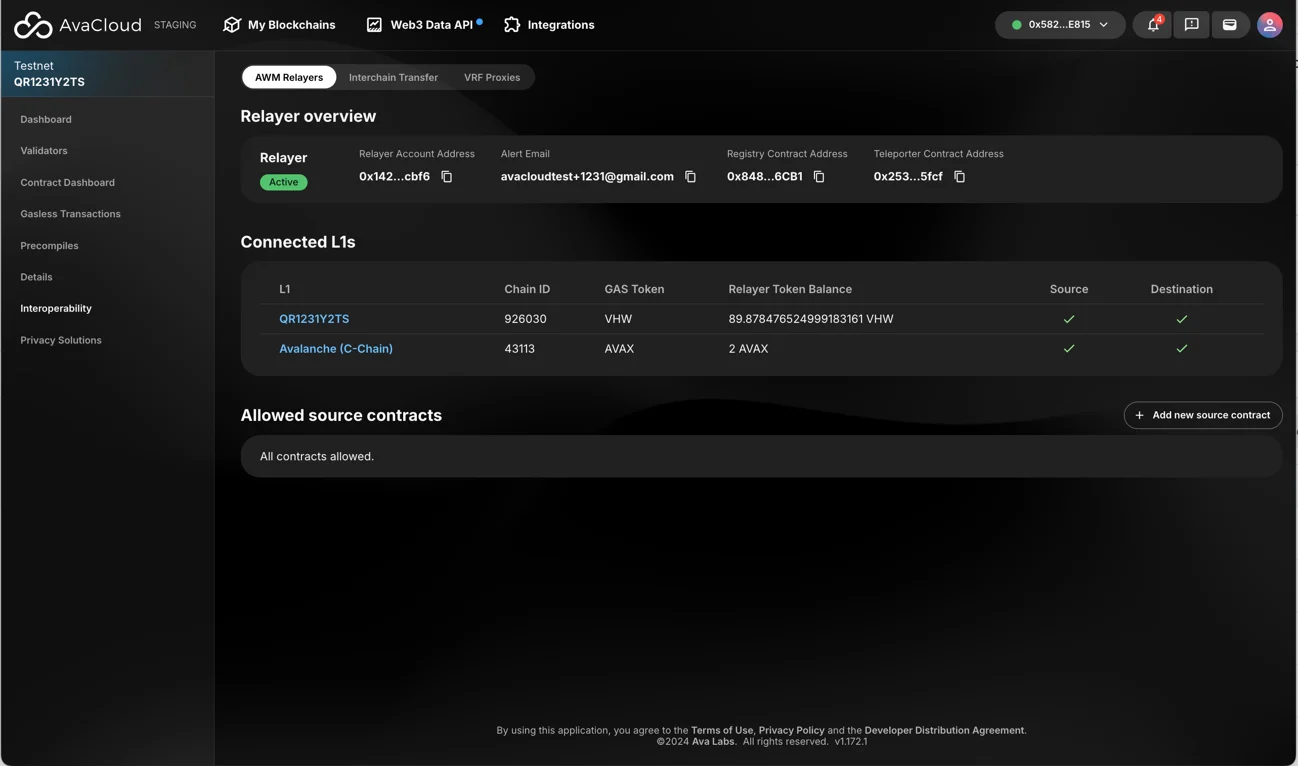
You can enhance security and control by configuring the relayer to only accept transactions from whitelisted source contracts. With this setting enabled, any contract not on the whitelist will be blocked.
Advantages of Whitelisting:
- Improved security: Only approved (whitelisted) contracts can access the relayer.
- Control over costs: The relayer will pay transaction fees only for whitelisted contracts, preventing unwanted expenses from untrusted sources.
How to Add a Source Contract to the Whitelist
- Click Add new source contract.
- In the popup, select the connected L1 and enter the contract address.
- (Optionally) Fill out the description field.
- Click Add contract to confirm.
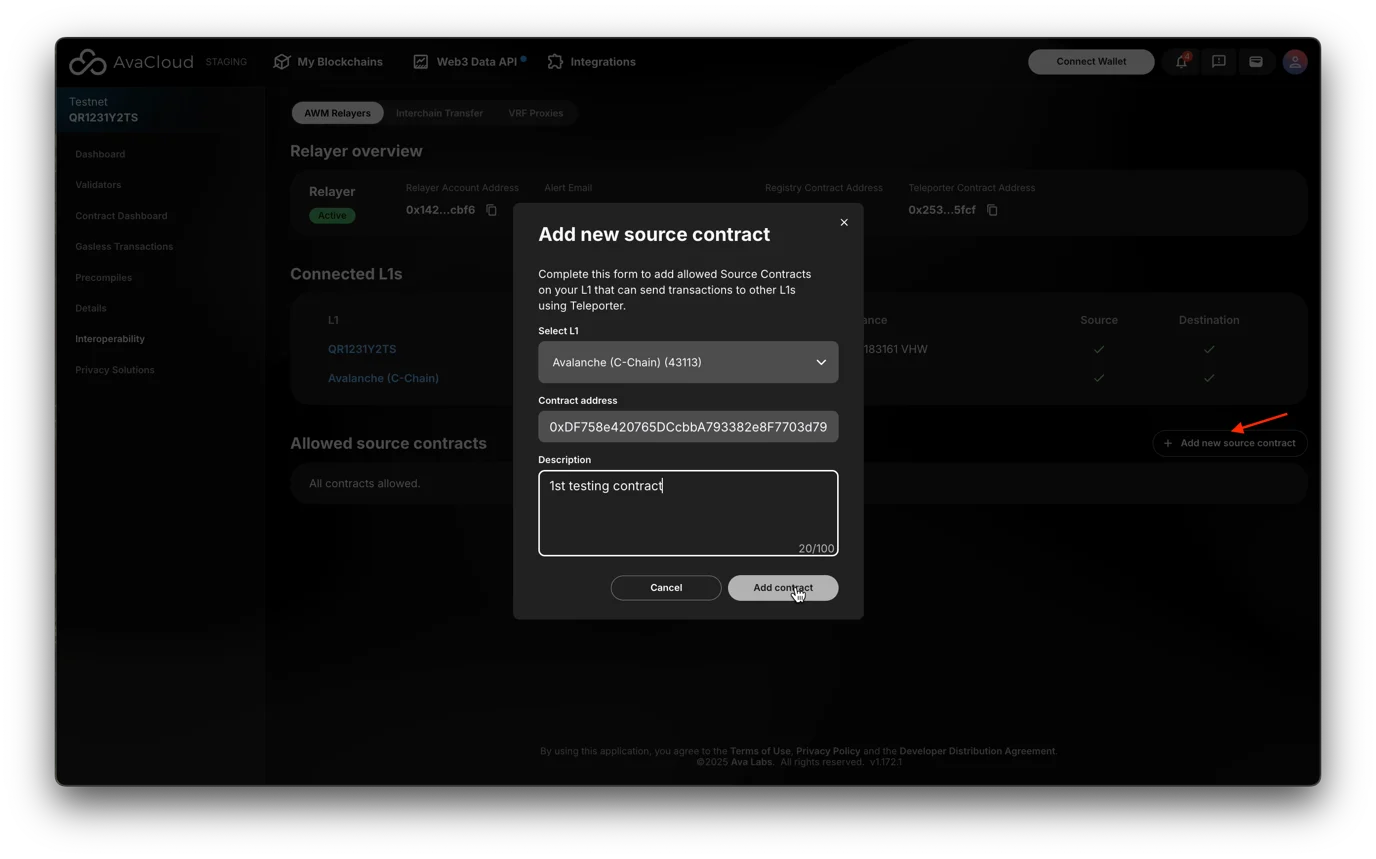
The new contract will appear in the allowed source contracts table.
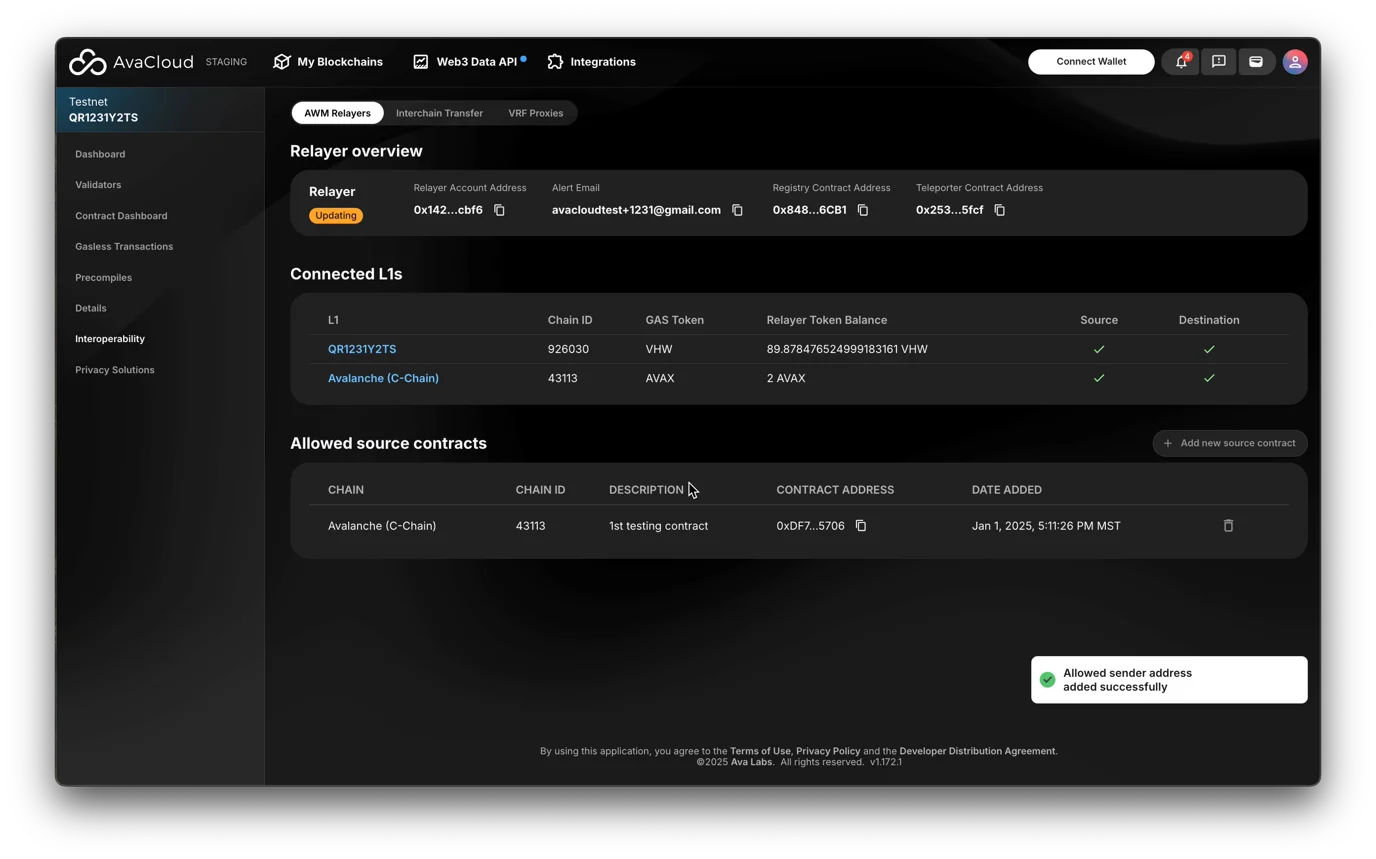
To whitelist more contracts, simply repeat the process:
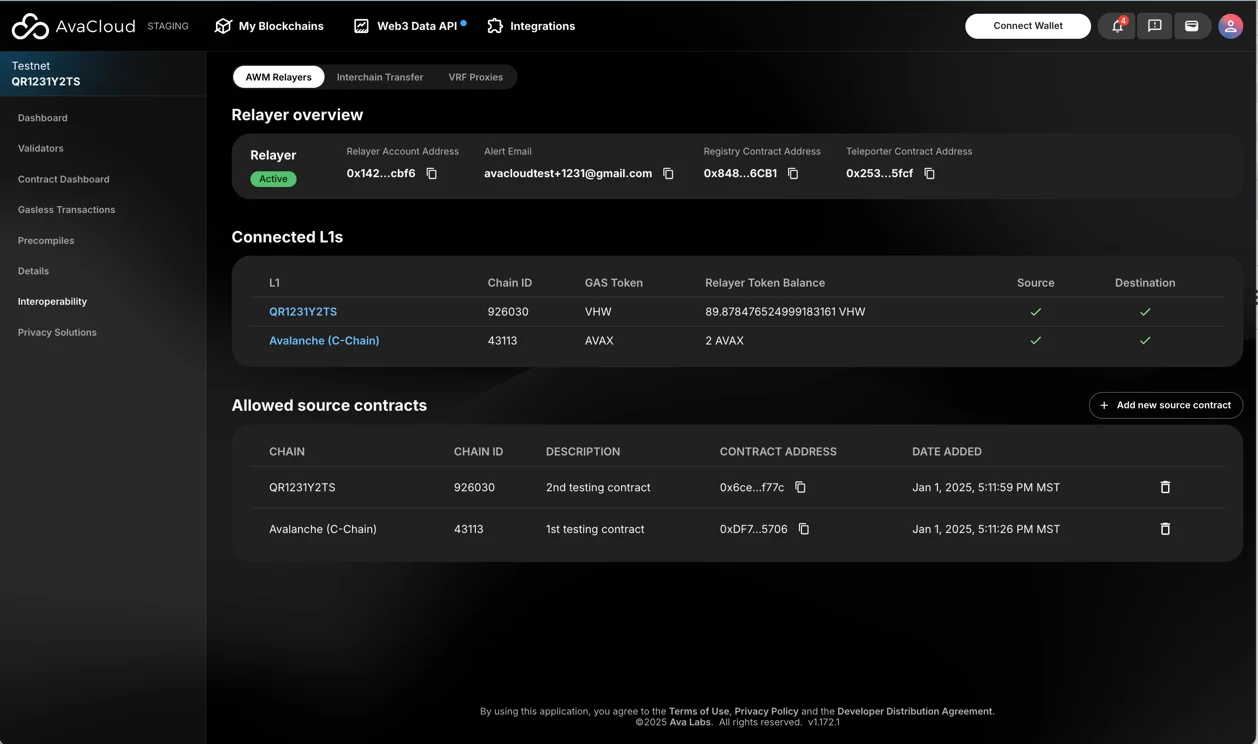
Removing a Whitelisted Contract
- Click the Delete button next to the contract you want to remove:
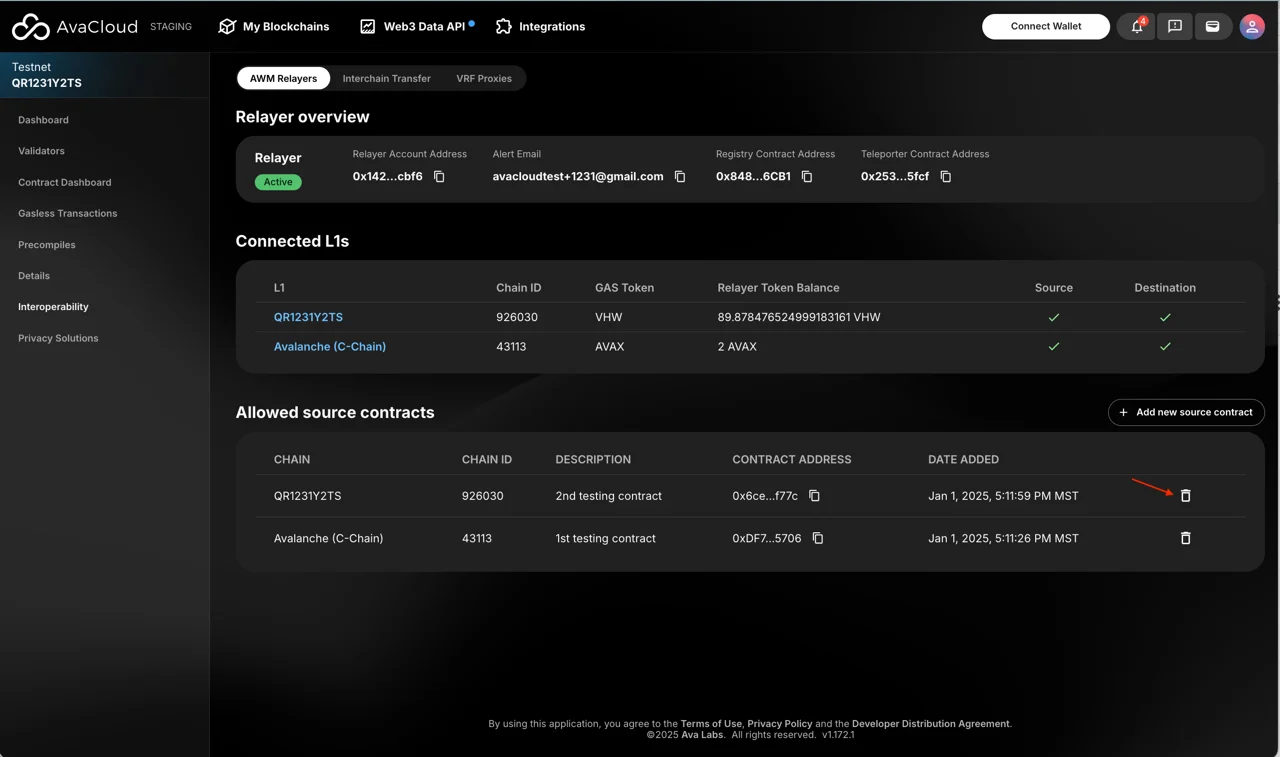
- Confirm the deletion in the popup; the contract will be removed from the whitelist.
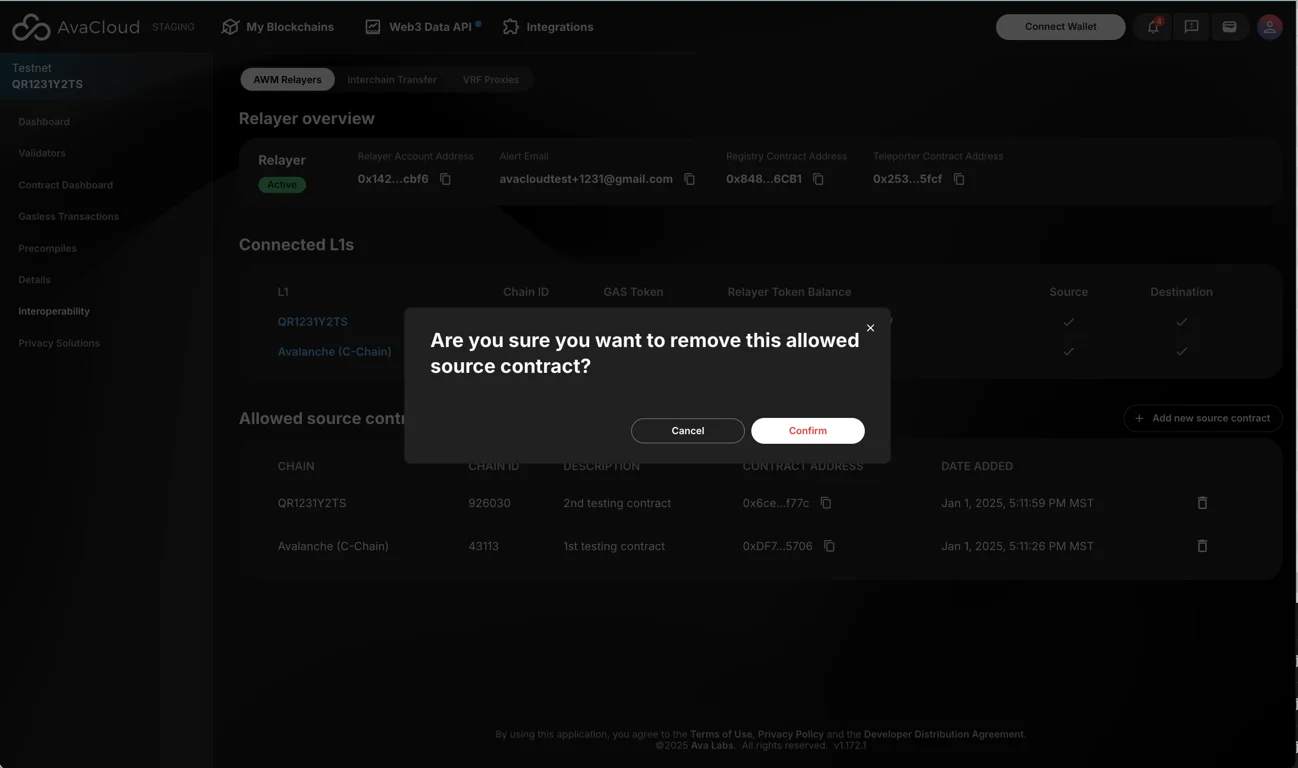
To revert the relayer to accept transactions from any contract (remove restrictions), delete all contracts from the whitelist.
If you need more help, explore our other articles or reach out to our support team via chat or email [email protected]. All examples provided are for demonstration purposes only.
Learn More About AvaCloud | Download Case Studies | Schedule an AvaCloud Demo