LaunchPad
Mainnet Node Sales
By default the only visible node sales on LaunchPad are Mainnet node sales.
Users can filter nodes sales by their status using the following filter options:
- Active, Pending, Completed, and My projects
- Staking & Delegation filters are coming soon
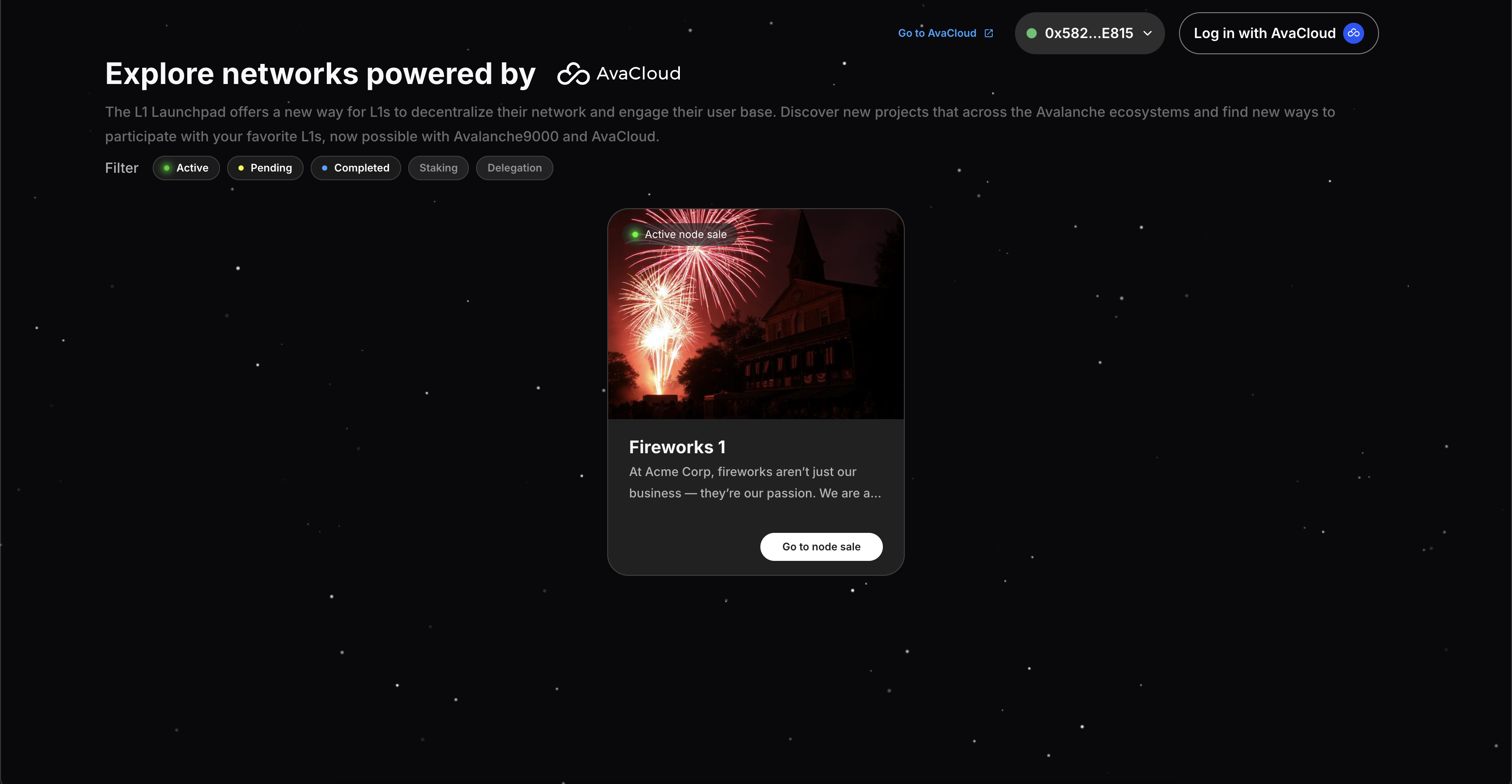
Testnet Node Sales
Testnet node sales can only be viewed by members of the testnet L1s organization.
Org members will need to login to LaunchPad and toggle on testnet mode to see their sales.
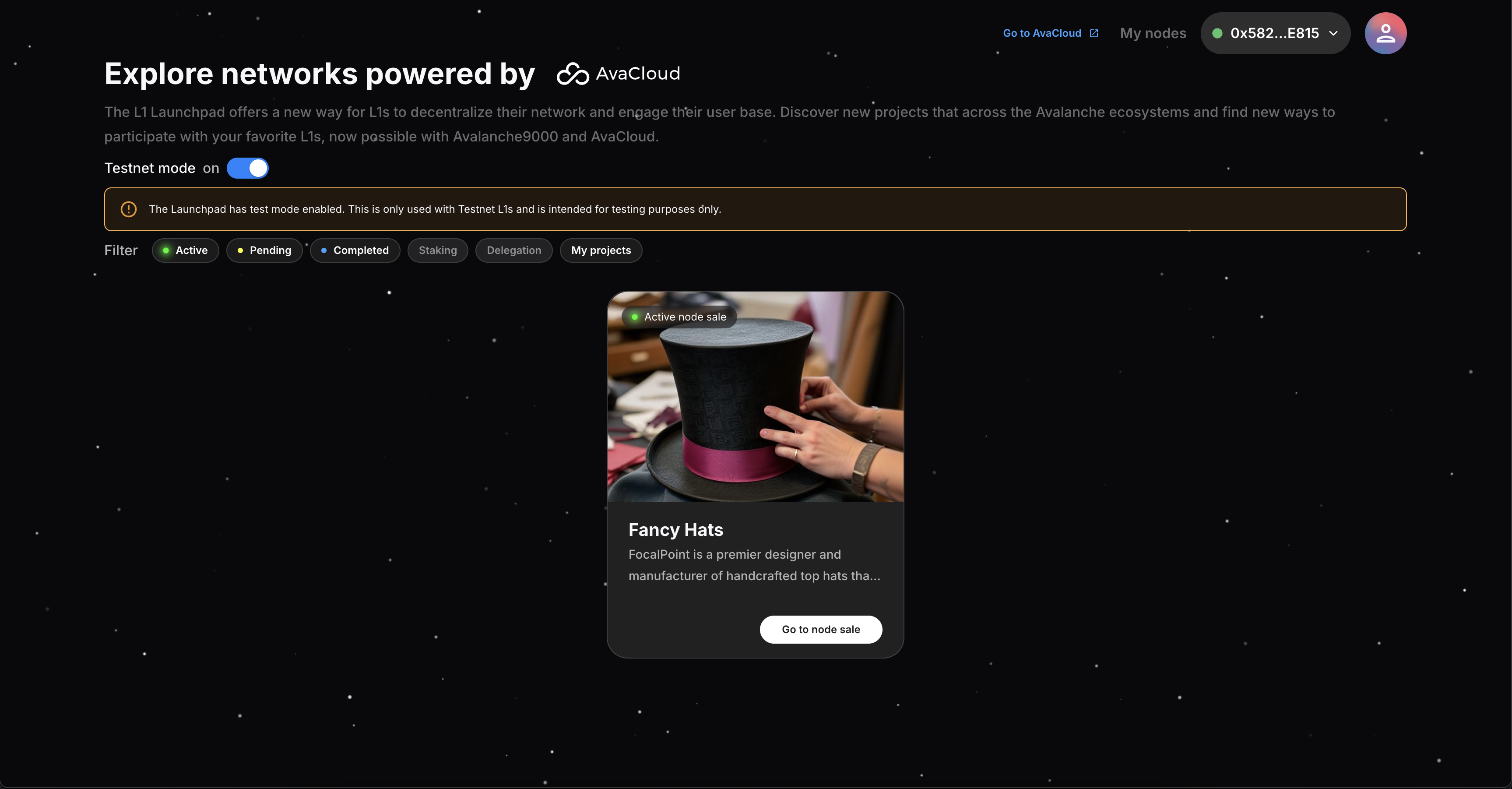
View Node Sale
Users can see more information about a project by clicking on See project details
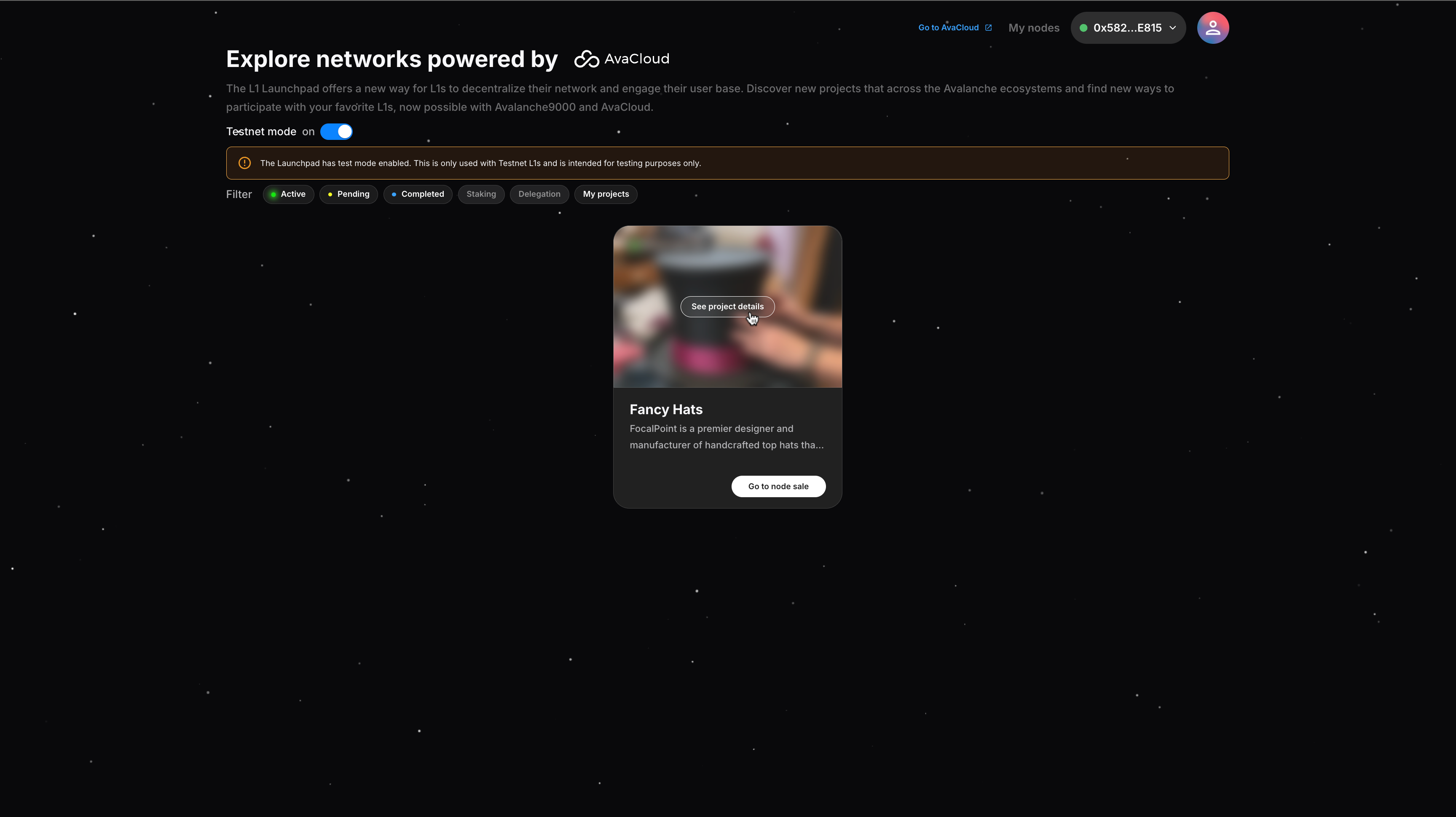
This will take users to a node sales “About us” tab, where they can get more information about the company selling the node license.
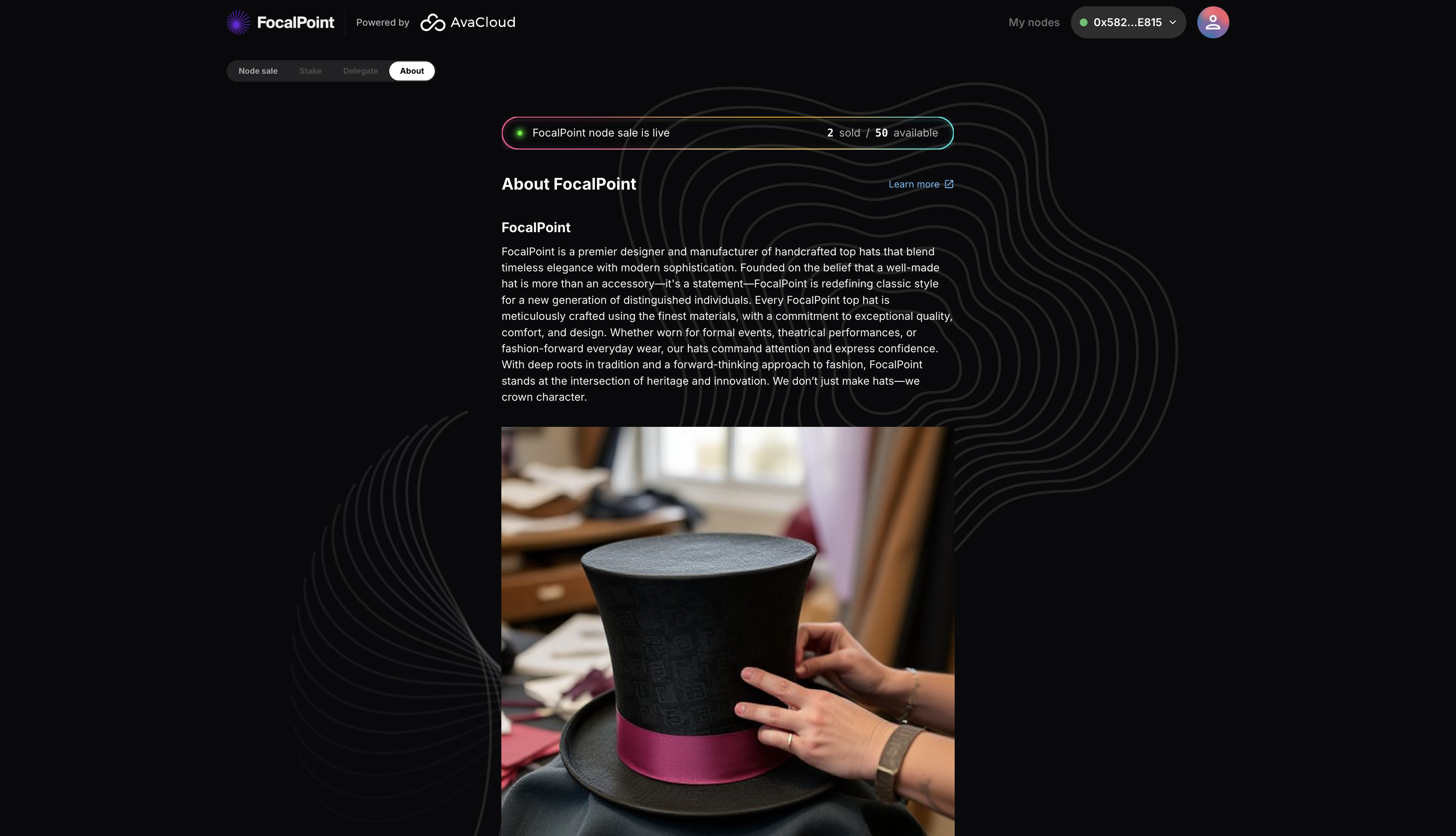
Purchase a Node License
To purchase a node sale license user must do the follow:
- Connect their wallet
- Login to their AvaCloud account
- Agree to all terms
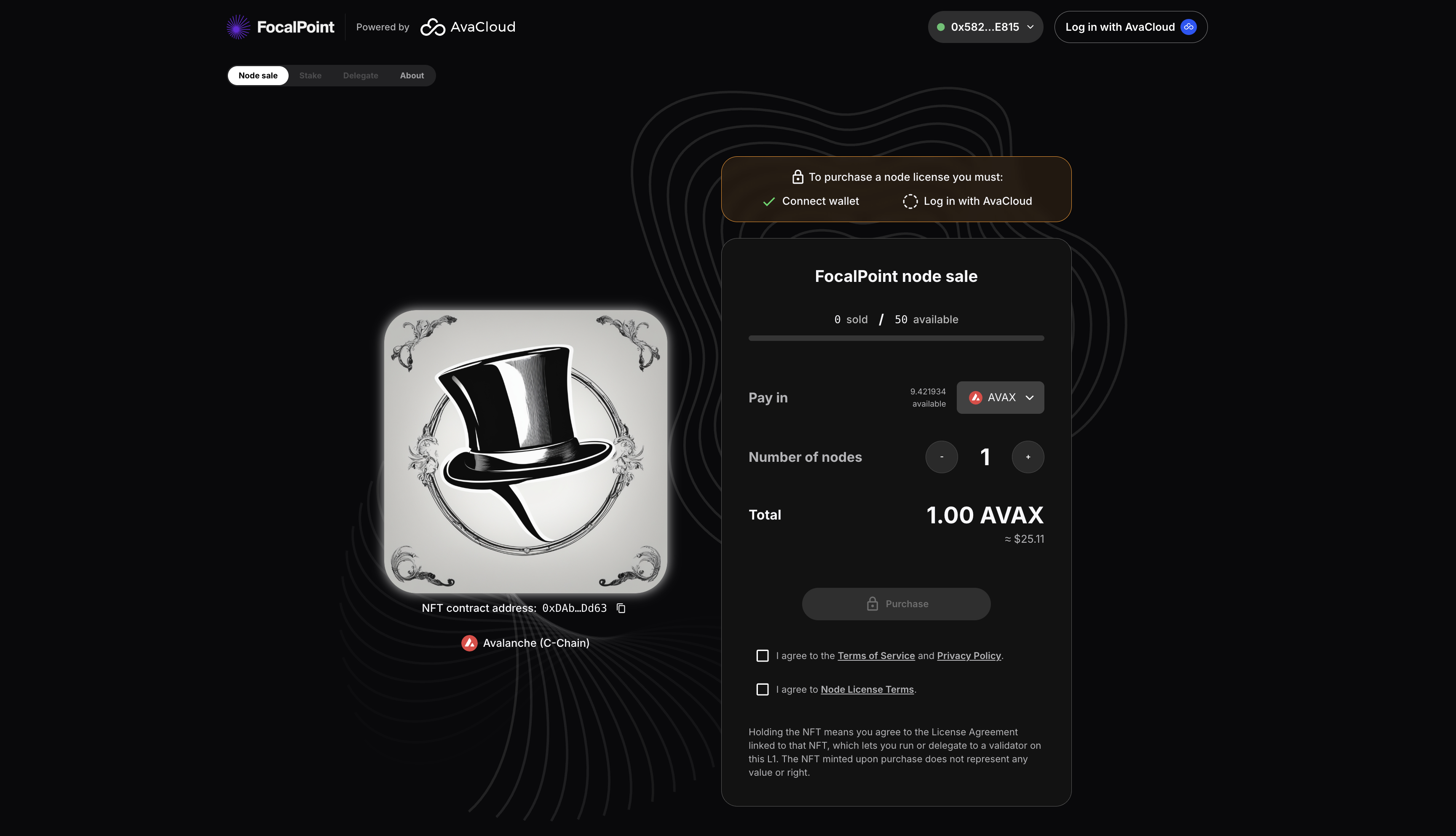
When a user has done all of the above, the purchase button will be enabled.
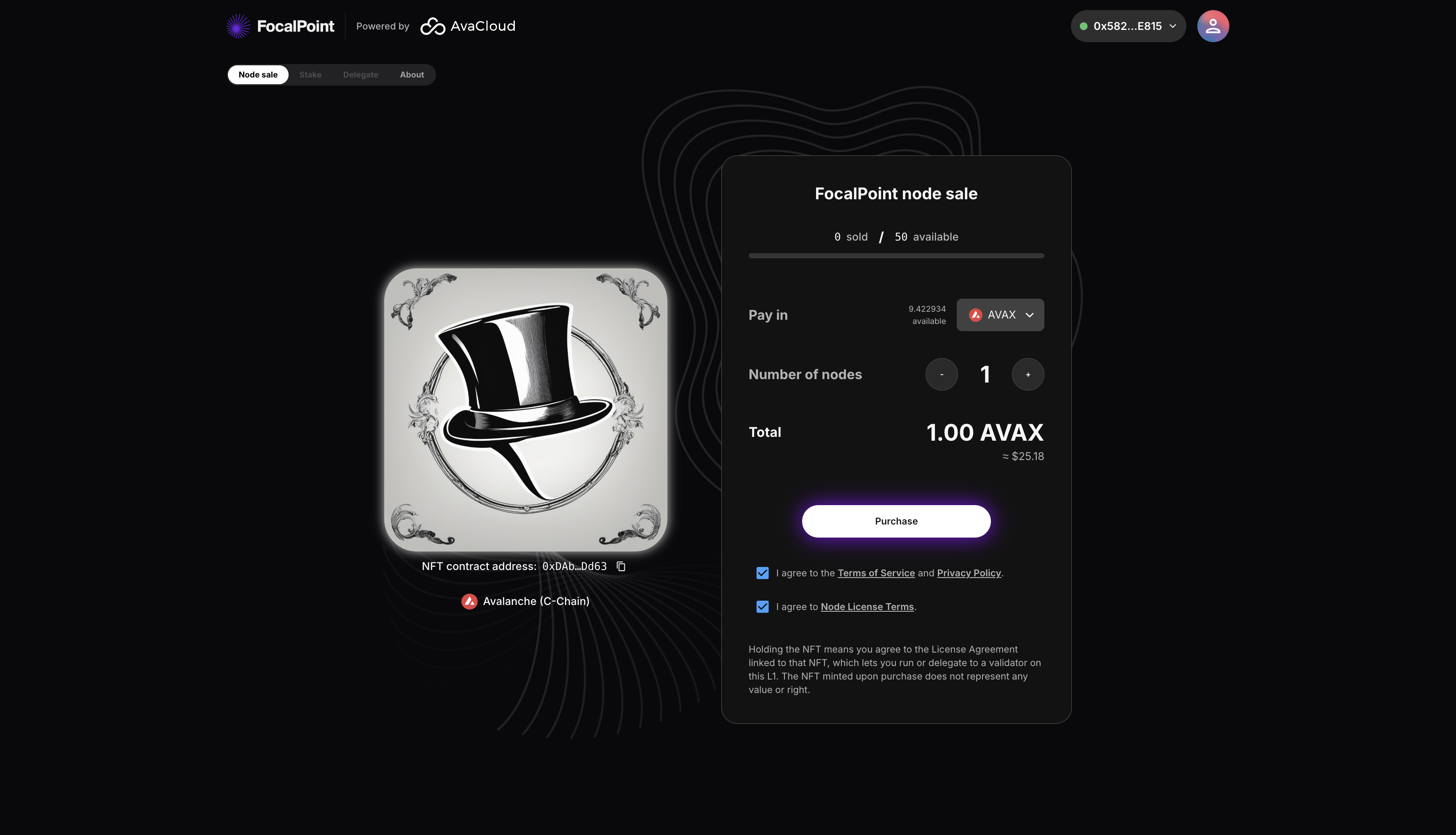
Clicking on the purchase button will generate transaction(s) for the user to approve.
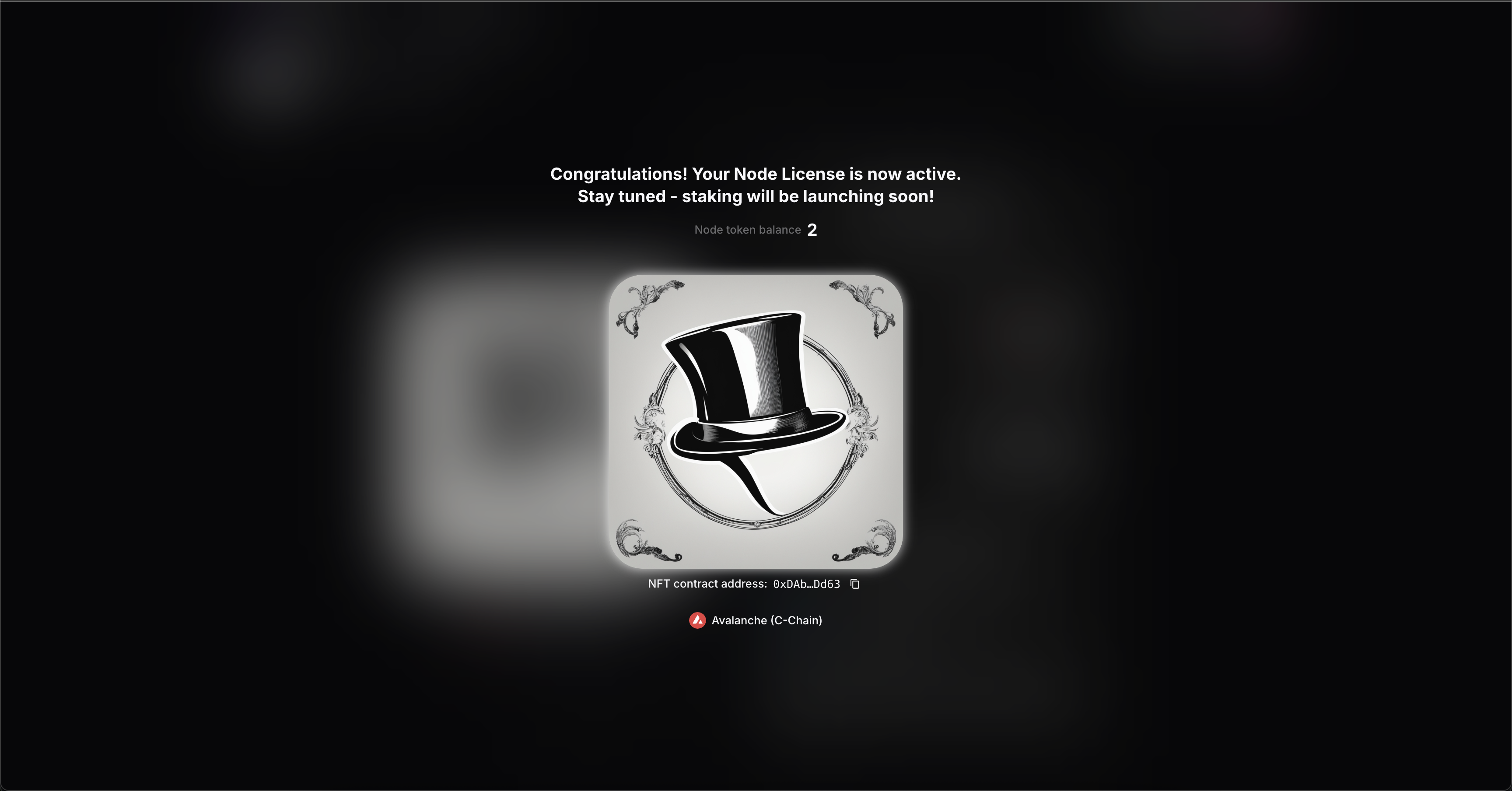
High-Risk Wallets
LaunchPad uses third party wallet detection to determine if a wallet is high risk, flagged wallets will not be able to purchase node licenses.
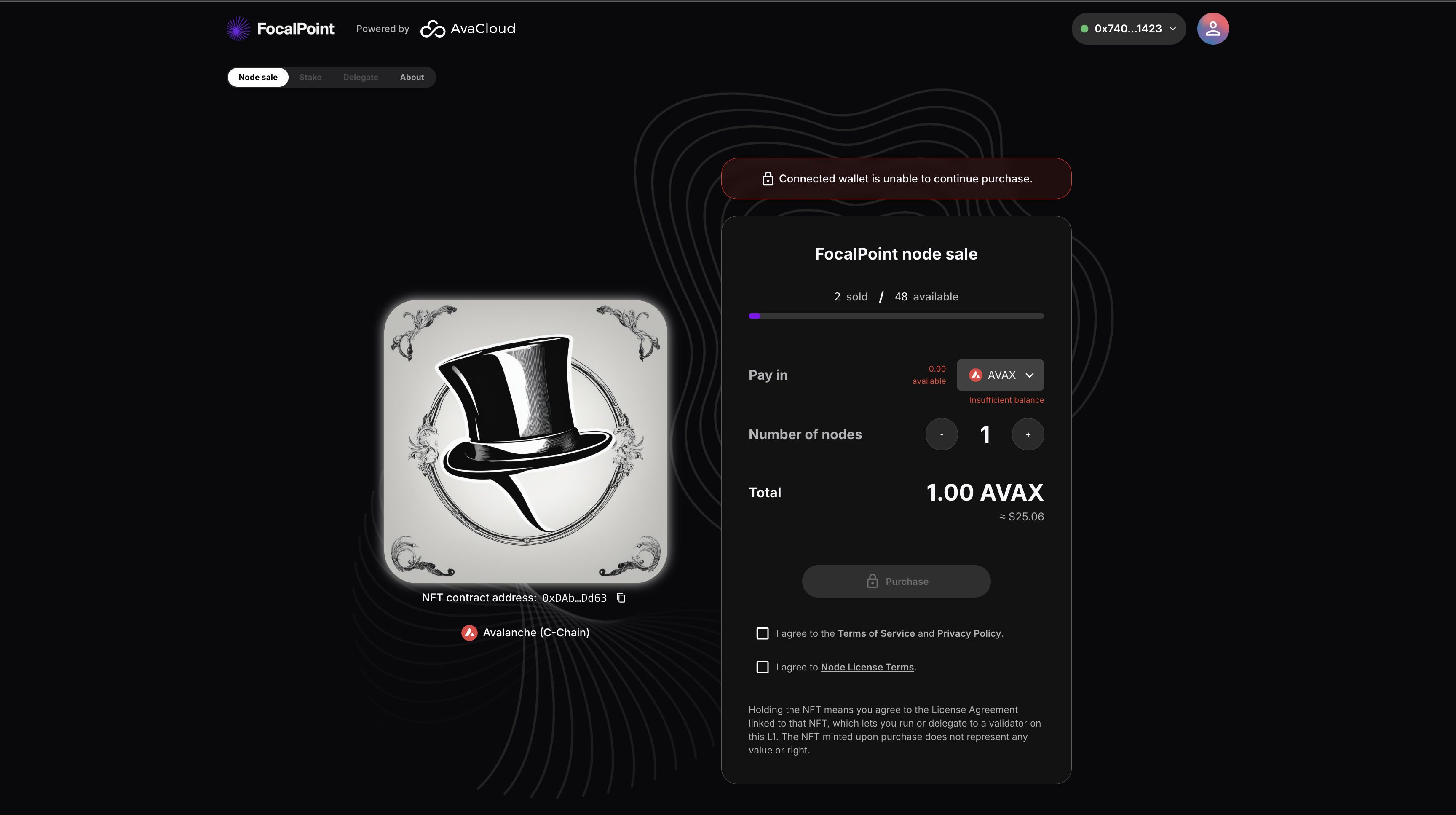
My Nodes Page
Node licenses purchased by a user can be found on the My nodes page.
My nodes page. If My nodes doesn’t appear after doing a purchase, refresh the page.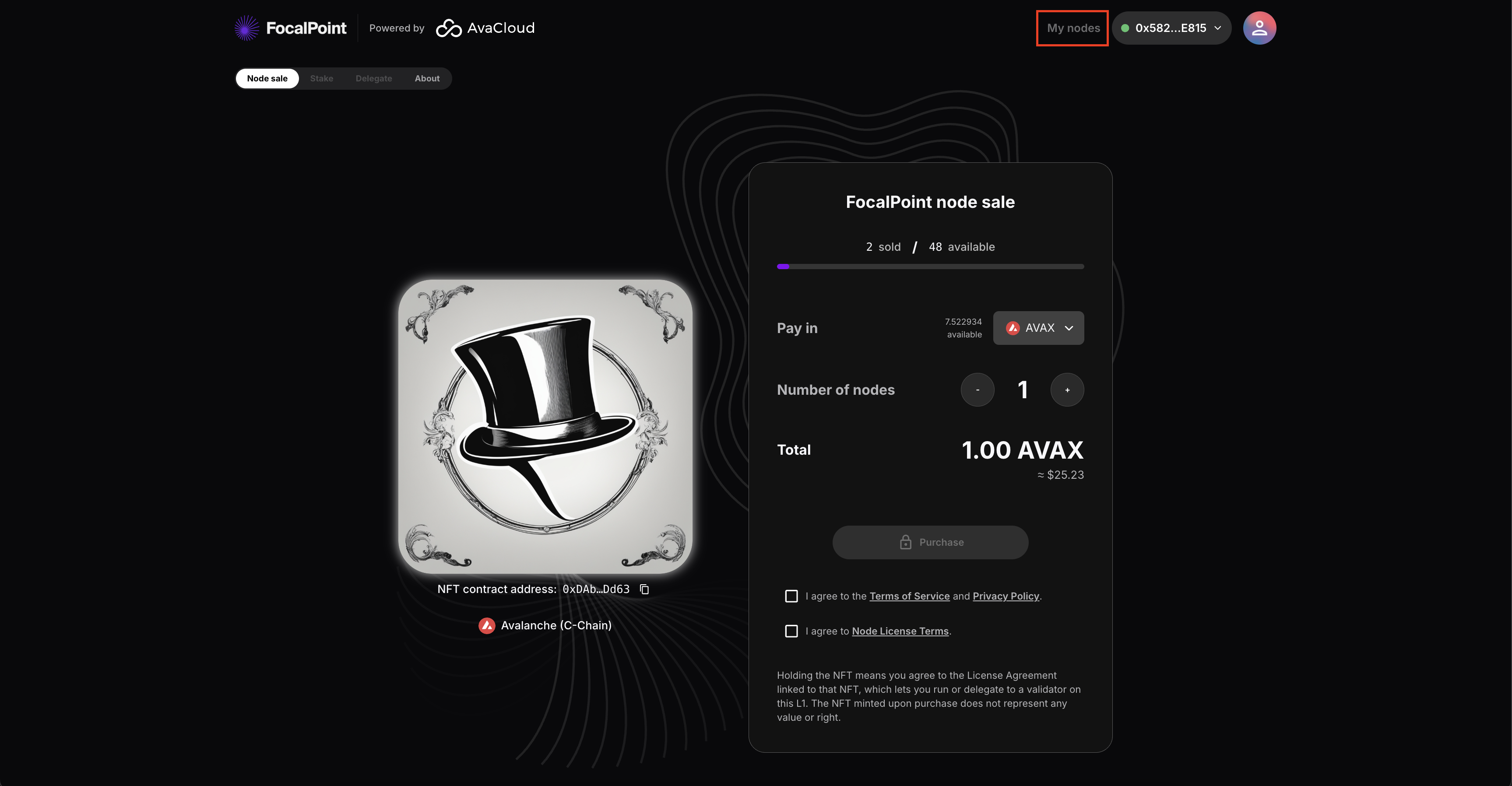
On this page a user can select a network from the dropdown list and see how many node licenses they own for the selected network:
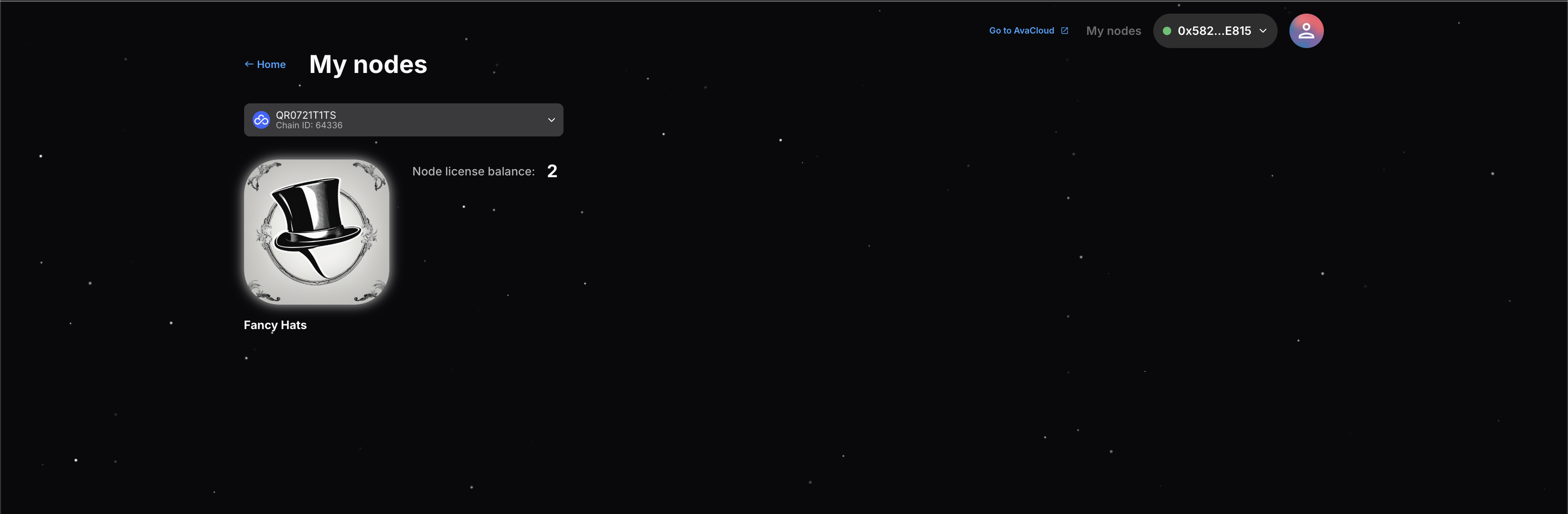
If you need more help, explore our other articles or reach out to our support team via chat or email [email protected]. All examples provided are for demonstration purposes only.
Learn More About AvaCloud | Download Case Studies | Schedule an AvaCloud Demo