Steps of Subnet to L1 migration with AvaCloud Portal
Preparation
Before beginning the migration process, please review the Checklist for Subnet to L1 Migration.
The Subnet to L1 migration feature is exclusively available to AvaCloud clients with existing Subnets. Eligible clients should have received notification emails from AvaCloud and will see the following banner after logging into the AvaCloud Portal:
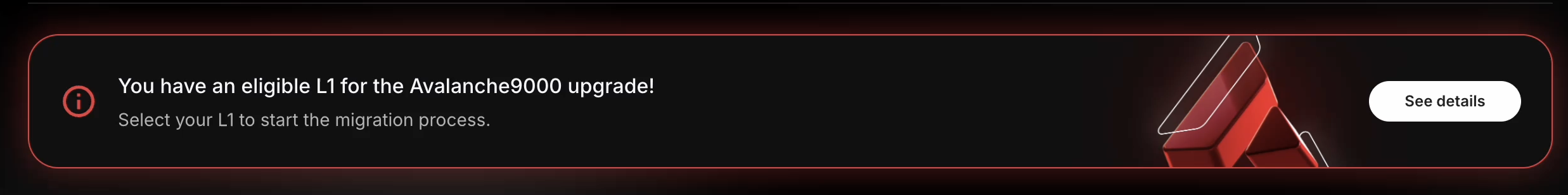
If you don’t see this banner but believe you should:
- Verify you have an eligible Subnet to migrate by following these instructions
- Confirm you’re logged in as the organization owner, as the feature is initially enabled only for owner accounts
If you still don’t see the banner and are the designated person to perform the migration, please contact your AvaCloud representative or email [email protected].
Migration Process: Part 1
Watch the video below for a demonstration of the first migration phase:
Key steps covered in Part 1:
- Selecting the deployment location for your Validator Manager contract based on network requirements
- Setting up and funding an internal Core wallet for Validator Manager deployment (required due to transaction size limitations with Ledger devices)
- Note: Post-migration ownership can be transferred to a Ledger-backed address if desired
Migration Process: Part 2
Once the designated waiting period has passed, return to the AvaCloud Portal to complete the final phase of migration:
For any additional questions, please view our other knowledge base articles or contact a support team member via the chat button. Examples are for illustrative purposes only.
Learn More About AvaCloud | Download Case Studies | Schedule an AvaCloud Demo