Where do you want to manage your validator set?
This guide helps you decide whether to deploy your validator manager contract on your L1 or C-Chain.
TL;DR:
- Deploy on your L1 if you want full control over your validator set using Proof of Authority (PoA) and don’t plan to transition to Proof of Stake
- Deploy on C-Chain if you plan to eventually make your network permissionless with Proof of Stake
Background
The E-Upgrade (Avalanche9000) introduced validator set management via smart contracts called Validator Manager contracts. These contracts let you customize:
- Validator selection logic
- Reward distribution
- Staking requirements
- Other validator management aspects
Available Contract Types
AvaCloud provides pre-built Validator Manager contracts for:
- Proof of Authority (PoA)
- Proof of Stake (PoS) with ERC20 tokens
- Proof of Stake (PoS) with native tokens
When deploying an L1 through AvaCloud, it starts with a PoA validator manager where an owner address can add/remove validators. You can later upgrade to PoS if desired.
The E-Upgrade allows deploying the Validator Manager on any Avalanche L1, giving you the choice between your L1 or C-Chain. While the contract itself can be upgraded, its location cannot be changed after deployment.
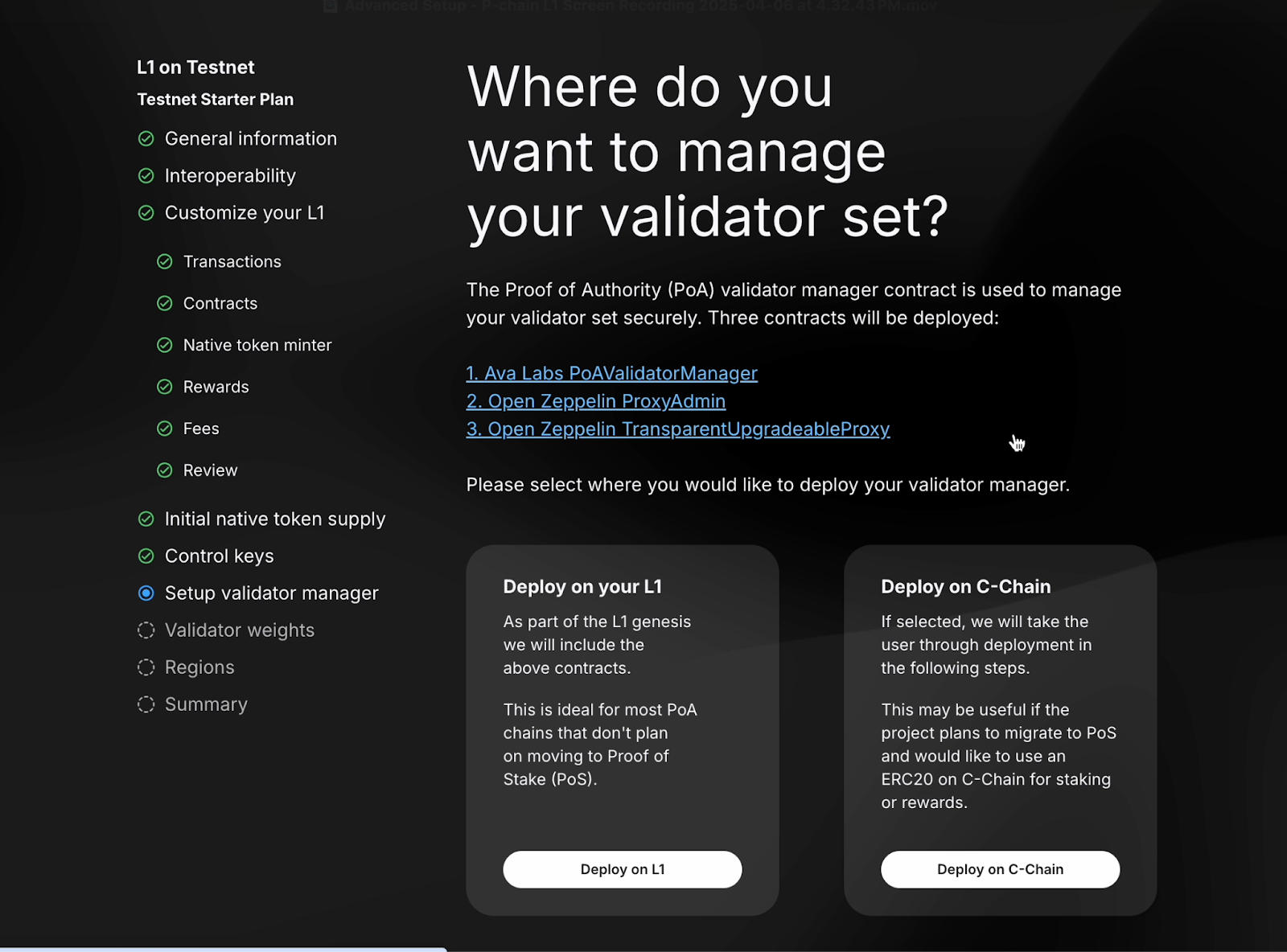
Deployment Options Compared
Deploying on Your L1
Advantages
- Self-contained validator management
- No C-Chain interaction required
- Greater independence from C-Chain issues
- No AVAX needed for validator management
Disadvantages
- Validator management depends on L1 uptime
- Could be problematic with third-party validators or planned PoS
Deploying on C-Chain
Advantages
- Simpler process if staking token is on C-Chain
- Better failsafe for permissionless networks - can modify validators even if L1 halts
Disadvantages
- Depends on C-Chain availability
- Requires AVAX for validator management
- More complex setup
Advanced Usage
You can deploy multiple Validator Manager contracts on a single L1 to centrally manage several L1s. While not supported out-of-the-box by AvaCloud, contact us if you need this capability.
For any additional questions, please view our other knowledge base articles or contact a support team member via the chat button. Examples are for illustrative purposes only.
Learn More About AvaCloud | Download Case Studies | Schedule an AvaCloud Demo